APA network pairings: How to find out fast what they are
Script for detecting APA network bonded pairs. It is already built into the cinam21t drd…
Glance/midaemons wont start
Troublehooting steps: 1- Remove the /var/opt/perf/ttd.pid and try to start glance again #rm /var/opt/perf/ttd.pid…
Disk is hung by drd nothing works
claimed on ioscan fuser -c shows clean drd is insists the disk is busy DRD…
My spam filter needs spam @ spamdepot@hpux.ws
Send all your spam to this address: spamdepot@hpux.ws
No downtme migration of mounted filesystem to new storage type
On LVM 1.0 Volume group, the task is no downtime storage migration. Hitachi to Pure…
An xpinfo that works in hpvm guests and on non Hitachi storage
Hitachi shops faced annoyance times two: 1. xpinfo does not work on non-Hitachi storage for…
Need a longer hostname 8+ Don’t forget the kernel parameter
Host names need to be descriptive. The trend toward longer names has been going on…
Handle with care: TCP wrappers /etc/hosts.allow
Real life story. DMZ based server dedicated to SFTP was configured with sshd rules in…
A Script to identify entries for a particular user
Starting a series on automation scripting. This one is meant to be run from a…