Need a longer hostname 8+ Don’t forget the kernel parameter
Host names need to be descriptive. The trend toward longer names has been going on for years.
As a legacy Unix, HP-UX CAN keep up.
kctune -v expanded_node_host_names
mygush0:root > kctune -v expanded_node_host_names
Tunable expanded_node_host_names
Description Enables expanded node and host names (read manpage for warnings)
Module sysconfig
Current Value 0 [Default]
Value at Next Boot 0 [Default]
Value at Last Boot 0
Default Value 0
Constraints expanded_node_host_names >= 0
expanded_node_host_names <= 1
Can Change Immediately or at Next Boot
hostname is set in /etc/rc.config.d/netconf
But to make the system fully compatible the kernel needs to be set.
mygush0:root > kctune expanded_node_host_names=1
==> Update the automatic ‘backup’ configuration first? y
* The automatic ‘backup’ configuration has been updated.
* Future operations will update the backup without prompting.
WARNING: Setting the expanded_node_host_names parameter to 1 will allow
administrators to set node and host names larger than 8 and 64
characters/bytes, respectively. It is strongly recommended
that all related manpages and documentation be understood
before setting larger names. Larger names can cause some
applications which use those names to behave incorrectly or
fail.
* The requested changes have been applied to the currently
running configuration.
Tunable Value Expression Changes
expanded_node_host_names (before) 0 Default Immed
(now) 1 1
mygush0:root > kctune -v expanded_node_host_names
Tunable expanded_node_host_names
Description Enables expanded node and host names (read manpage for warnings)
Module sysconfig
Current Value 1
Value at Next Boot 1
Value at Last Boot 0
Default Value 0
Constraints expanded_node_host_names >= 0
expanded_node_host_names <= 1
Can Change Immediately or at Next Boot
Good to go.
Post Comment
You must be logged in to post a comment.