scopeux and midaemon don’t want to run
midaemon and scopeux combine to collect performance data on HP-UX.
They both need to be running to properly collect data.
These are part of a depot called measureware which is part of the base OS.
To see if it is installed:
swlist -l bundle TC097EA
myserv0:root > swlist -l bundle TC097EA
# Initializing…
# Contacting target “myserv0″…
#
# Target: myserv0:/
#
TC097EA 11.20.000 HP Operations Agent
If not installed, HP Operations Agent can be downloaded from HP if you have a software contract with HP.
It is also delivered as part of openview, which is a separately licensed product.
I recently implemented performance data collection on a fleet of 100+ servers where I work.
On three of the servers, the daemons refused to run normally.
The following error was recorded in the file /var/opt/perf/status.mi
Unable to find newly enabled CPU.
Please use -prealloc to allocate bufsets for all CPUs.
Here are the steps to implement.
mwa stop all
/opt/perf/bin/ovpa stop
/opt/perf/bin/pctl stop
perfstat
kill any processes gently identified as running in perfstat output.
Edit the file /etc/rc.config.d/ovpa
MIPARMS=”-prealloc=2 -pids 10000 -kths 10000 -smdvss 512M”
export MIPARMS
2 is the number of physical cpus in the box.
If present the file /var/opt/perf/datafiles/RUN should be deleted.
mwa start all
perfstat
Check back in 1 hour and one day that midaemon and scopeux are still running.
Check /var/opt/perf/datafiles for updated log files.
Post Comment
You must be logged in to post a comment.