Online JFS filesystem expansion without umount
This requires add in software from Veritas/Symmantec that can be expensive on HP-UX.
Lets say we want to extend /var which is lvol8.
It was originally 600 LE and we extended it as follows.
lvextend -l 800 /dev/vg00/lvol8 /dev/disk/disk25_p2
The 800 refers to LE logical extents. I prefer to use this rather than MB because it corresponds to the values displayed by most lvm utilities. -L <value in megabytes> can be used. I assume you can do the math here.
[system099]/root # lvdisplay /dev/vg00/lvol8
— Logical volumes —
LV Name /dev/vg00/lvol8
VG Name /dev/vg00
LV Permission read/write
LV Status available/syncd
Mirror copies 1
Consistency Recovery MWC
Schedule parallel
LV Size (Mbytes) 12800
Current LE 800
Allocated PE 1600
Stripes 0
Stripe Size (Kbytes) 0
Bad block on
Allocation non-strict
IO Timeout (Seconds) default
It was originally 600 LE and we extended it as follows.
lvextend -l 800 /dev/vg00/lvol8 /dev/disk/disk25_p2
fsadm -F vxfs -b 12800M /var
This command will use online JFS to extend the filesystem. The alternative is extendfs. But that requires a umount. Or perhaps xvumount -o force. Your choice, I don’t recommend it, but did test it the other day in the sandbox.
Now if you want to be cute and use all your space, try this.
SIZE=$(lvdisplay /dev/vg00/lvol8 | awk ‘/LV Size/ {print $NF}’);
ESIZE=”${SIZE}M”
fsadm -F vxfs -b $ESIZE /var
You can get more cute and do it with a single command line but I’m not going to do that. I have not broken any systems this week and am trying to avoid that.
Post Comment
You must be logged in to post a comment.