Ignite Golden Image server setup
These are my notes as I take a golden image and build a golden image server.
It is based on a document written in 2007 by Geoff Wild, fellow ITRC poster and friend. I simply need my own copy with notes. I will be doing a Golden Image for B.11.31 and B.11.23, but recording the process once, as I build it.
On the ignite server:
mkdir –p /var/opt/ignite/recovery/golden_images
## bdfmegs is by Bill Hassell and provides nice 1 line bdf output. It is much better for scripting than bdf. Just making sure we have space.
/var/adm/bin/bdfmegs /var/opt/ignite/recovery/golden_images
File-System Mbytes Used Avail %Used Mounted on
/dev/vg01/lv_ignite 467.6g 337.6g 122.0g 73% /var/opt/ignite
digush0:root > bdf /var/opt/ignite/recovery/golden_images
Filesystem kbytes used avail %used Mounted on
/dev/vg01/lv_ignite
467599360 337557391 122002189 73% /var/opt/ignite
Add /var/opt/ignite/recovery/golden_images to /etc/dfs/dfstab
##share -F nfs -o anon=2 -d “Ignite Golden Images” /var/opt/ignite/recovery/golden_images
exportfs -av
The next steps are on the server you are imaging. It should have an up to date Operating Environment and be current on patches. The more effort you take in cleaning it up, the better your image will be.
## Run a script to make sure I’m up to date on OE and patching.
root@dmdpvh0# ./450_bundleoe
Executing HP-UX specific environment parameters…
Installed OE is B.11.31.1303 : OEVER B.11.31.1303
dmdpvh0 pass Operating Environment is B.11.31.1303
dmdpvh0 pass QPK APPS is B.11.31.1403.400a
dmdpvh0 pass QPK BASE is B.11.31.1403.400a
#### end report ./450_bundleoe dmdpvh0 ####
## make a mount point
root@dmdpvh0# mkdir -p /mnt/ig_gimage
## mount it
mount digush0:/var/opt/ignite/recovery/golden_images /mnt/ig_gimage/
## copy ignite binary/script
# cp /opt/ignite/data/scripts/make_sys_image /tmp
# chmod 700 /tmp/make_sys_image
## make an exclude list
# vi /tmp/user_exclude_files
+NO_ARCHIVE
/app
/staging
/usr/local/include/c++
/usr/local/lib/gcc
/opt/langtools
/opt/aCC
/data
/mnt
# /tmp/make_sys_image –v –s local –d /mnt/ig_gimage -f /tmp/user_exclude_files
# save_config -f server_disk.cfg vg00
Back on the ignite server
# cp /opt/ignite/data/examples/core11.cfg /var/opt/ignite/recovery
#cd /var/opt/ignite/recovery/golden_images/
# /opt/ignite/lbin/archive_impact -t -g server.gz > impacts
# vi server.cfg
[sw_source] stanza nfs_source=”192.168.14.146:/var/opt/ignite/recovery/golden_images”
[sw_sel] stanza there are two of them, one for 32-bit the other for 64-bit OS
description=”HP-UX 11.11 Golden Image 64-bit (SERVER)”
archive_path=”server.gz”
replace “impacts” lines with archive_impact output from above
# vi server_disk.cfg
Remove second disk from vg00, ignite is not going to create a boot area on it anyway
init _hp_root_grp_disks=1
Delete the following entry.
physical_volume disk [X/X/X] {
….
}
Delete all the occurrences on disk[X/X/X] in logical_volume sections.
_hp_disk_layout=”HP-UX SERVER save_config layout”
Delete all hw_instance_num lines
In the “network” section delete all final lines expect for dns_
Add the new configuration file into Ignite-UX
# vi /var/opt/ignite/INDEX
cfg “HP-UX 11i Golden Image B.11.31” {
description “HP-UX 11i Golden Image B.11.31”
“/opt/ignite/data/Rel_B.11.11/config”
“/var/opt/ignite/recovery/golden_images/server.cfg”
“/var/opt/ignite/recovery/golden_images/server_disk.cfg”
“/var/opt/ignite/config.local”
}
Post Comment
You must be logged in to post a comment.