Serviceguard complete cluster standup (Long article)
Serviceguard stand up Notes:
Important parts of the .ascii file.
CLUSTER_NAME prod_sgcluster
HOSTNAME_ADDRESS_FAMILY IPV4
FIRST_CLUSTER_LOCK_VG /dev/vgsgpackagename
## Is it safer to maybe use a dedicated SG Lock disk.
NODE_NAME sgclusternode01
NETWORK_INTERFACE lan900
HEARTBEAT_IP 192.168.208.209
NETWORK_INTERFACE lan901
HEARTBEAT_IP 10.43.128.209
# CLUSTER_LOCK_LUN
FIRST_CLUSTER_LOCK_PV /dev/disk/disk20
# Link Aggregate lan900 contains the following port(s): lan0,lan4
# Warning: There are no standby network interfaces for lan900.
# Link Aggregate lan901 contains the following port(s): lan8,lan12
# Warning: There are no standby network interfaces for lan901.
NODE_NAME sgclusternode02
NETWORK_INTERFACE lan900
HEARTBEAT_IP 192.168.209.98
NETWORK_INTERFACE lan901
HEARTBEAT_IP 10.43.128.210
# CLUSTER_LOCK_LUN
FIRST_CLUSTER_LOCK_PV /dev/disk/disk59
MEMBER_TIMEOUT 14000000
# Configuration/Reconfiguration Timing Parameters (microseconds).
AUTO_START_TIMEOUT 600000000
NETWORK_POLLING_INTERVAL 2000000
NETWORK_FAILURE_DETECTION INOUT
# NETWORK_AUTO_FAILBACK
# When set to YES a recovery of the primary LAN interface will cause failback
# from the standby LAN interface to the primary.
# When set to NO a recovery of the primary LAN interface will do nothing and
# the standby LAN interface will continue to be used until cmmodnet -e lanX
# is issued for the primary LAN interface.
NETWORK_AUTO_FAILBACK YES
SUBNET 192.168.208.0
IP_MONITOR ON
POLLING_TARGET 192.168.208.1
SUBNET 192.168.0.0
IP_MONITOR OFF
# Package Configuration Parameters.
# Enter the maximum number of packages which will be configured in the cluster.
# You can not add packages beyond this limit.
# This parameter is required.
MAX_CONFIGURED_PACKAGES 300
You will want to make sure both nodes of the cluster are running and the volume group that the lock disks belongs to is cluster aware.
NOTE: When standing up a one node cluster cmquerycl will remove lock disk configuration and a lock disk is not needed for such a configuration.
cmrunnode #on each node
vgchange –a n vgsgpackagename
vgchange –c y vgsgpackagename
cmquerycl -v -C prod_sgcluster.ascii -n sgclusternode01 -n sgclusternode02
cmcheckconf -v -C prod_sgcluster.ascii
cmapplyconf -v -C prod_sgcluster.ascii
Cluster should look roughly like this:
root@sgclusternode02:/root> cmviewcl
CLUSTER STATUS
prod_sgcluster up
NODE STATUS STATE
sgclusternode01 up running
sgclusternode02 up running
PACKAGE STATUS STATE AUTO_RUN NODE
root@sgclusternode02:/root>
Standing up your first package.
Scenario assumes you are standing up a package named sgpackagename.
mkdir –p /etc/cmcluster/packages/sgpackagename
cd /etc/cmcluster/packages/sgpackagename
Using your method of choice, copy in a package conference file and a task0 (external script to start Oracle. Choose your clone source carefully. Make sure you choose a working package to template. If you are standing up an SAP instance choose an SAP package to clone, sgpackagename is a standard database package and a better template candidate.
Permissions may matter:
oot@sgclusternode02:/etc/cmcluster/packages/sgpackagename> ll
total 176
-rw——- 1 root sys 71668 Dec 3 16:12 sgpackagename.conf
-r-x—— 1 root sys 11005 Dec 9 11:35 task0
root@sgclusternode02:/etc/cmcluster/packages/sgpackagename>
Use the method of choice to modify your configuration files:
Here is what needs to be changed ( In bold ):
package_name sgpackagename
package_description “sgpackagename Instance”
package_type failover
node_name sgclusternode01
node_name sgclusternode02
ip_subnet 192.168.208.0
ip_address 192.168.209.48
Change the bold values below for each file system.
fs_name /dev/vgsgpackagename/oraarch
fs_server “”
fs_directory /data/oracle/sgpackagename/arch
fs_type “vxfs”
fs_mount_opt “-o ioerror=mwdisable,largefiles,delaylog,cio”
fs_umount_opt “”
fs_fsck_opt “”
The actual data may vary. The fs_mount_opt are important and may change. The parameter cio is necessary for Oracle to have asynchronous I/O.
external_script /etc/cmcluster/packages/sgpackagename/task0
Create the mount points and change permission to oracle:dba. Again there are many ways to do this, your mileage may vary. You can check return codes if you are particularly precise, echo $?
awk ‘/^fs_dir/{print $NF}’ sgpackagename.conf | while read –r mp
do
mkdir –p $mp
ll –d $mp
chown oracle:dba $mp
ll –d $mp
done
Your final output from the ll –d command should look this
drwxr-xr-x 3 oracle dba 96 Dec 9 11:04 /data/oracle/sgpackagename/arch
drwxr-xr-x 4 oracle dba 96 Dec 10 11:40 /data/oracle/sgpackagename/export
drwxr-xr-x 3 oracle dba 96 Dec 9 11:04 /data/oracle/sgpackagename/undo1
drwxr-xr-x 3 oracle dba 96 Dec 9 11:04 /data/oracle/sgpackagename/redo1
drwxr-xr-x 3 oracle dba 96 Dec 9 11:04 /data/oracle/sgpackagename/redo2
drwxr-xr-x 3 oracle dba 96 Dec 9 11:04 /data/oracle/sgpackagename/ctrl1
drwxr-xr-x 3 oracle dba 96 Dec 9 11:04 /data/oracle/sgpackagename/ctrl2
drwxr-xr-x 3 oracle dba 96 Dec 9 11:04 /data/oracle/sgpackagename/data1
drwxr-xr-x 3 oracle dba 96 Dec 9 11:04 /data/oracle/sgpackagename/index1
drwxr-xr-x 4 oracle dba 96 Dec 10 13:59 /apps/oracle/sgpackagename
drwxr-xr-x 3 oracle dba 96 Dec 9 11:04 /data/oracle/sgpackagename/system
drwxr-xr-x 3 oracle dba 96 Dec 9 11:04 /data/oracle/sgpackagename/temp1
drwxr-xr-x 3 oracle dba 96 Dec 9 11:04 /data/oracle/sgpackagename/users
drwxr-xr-x 3 oracle dba 96 Dec 9 11:04 /data/oracle/sgpackagename/tools
drwxr-xr-x 3 oracle dba 96 Dec 9 11:04 /data/oracle/sgpackagename/fra
drwxr-xr-x 3 oracle dba 96 Dec 9 11:04 /data/oracle/sgpackagename/diag
drwxr-xr-x 3 oracle dba 96 Dec 9 11:04 /data/oracle/sgpackagename/admin
edit the task0 file
function start_commmand
su oracle -c “/apps/oracle/general/sh/change_backup_mode.ksh sgpackagename cold end”
Note this section is different for SAP. Change the instance name.
function stop_command
#### Database startup script, normally created by dba#####
su oracle -c “/apps/oracle/general/sh/change_backup_mode.ksh sgpackagename cold begin”
Comment out (in bold) the start/stop code so first package run only stands up the filesystems:
case ${1} in
start)
# start_command $*
# exit_val=$?
;;
stop)
# stop_command $*
# exit_val=$?
;;
Detect your storage from storage system.
ioscan –fnNC disk
# detects the storage
For this example we detected the following agile devices:
disk59
disk60
disk61
disk62
disk63
disk64
disk65
disk66
get the EMC serial number of each of the disks and match it against the serial number list given to you by storage in the dashboard request.
This is a bit tedious so I created a simple script for the job:
dislev.ksh
#!/usr/bin/ksh
args=$#
if [ $args -ne 1 ];then echo “1 argument last part of disk ex disk60”;exit 1;fi
dv=$1
diskinfo /dev/rdisk/${dv}
ldev=$(/usr/bin/inq -nodots -sym_wwn | grep “$dv ” | grep -v rdsk |awk ‘{print $3}’ |awk ‘{print substr($0,length($0) – 3,length($0))}’);
echo “LDEV is: ${ldev}”
root@sgclusternode02:/root/shuffle> ./disldev.ksh disk59
SCSI describe of /dev/rdisk/disk59:
vendor: EMC
product id: SYMMETRIX
type: direct access
size: 154176000 Kbytes
bytes per sector: 512
LDEV is: 4F2F
The size is a reality check. You can also use inq utility to get the size. By using a second utility (diskinfo) this creates a natural double check. There are probably a dozen different right ways to complete this task.
My disk list is kept for verification purposes in a text file root@sgclusternode02:/root/shuffle> cat request.610.dlist.txt
610 is the request from the stand up rquest.
awk ‘{print $NF}’ request.610.dlist.txt | while read –r dvn
do
pvcreate $dvn
rc=$?
echo “RC from pvcreate is ${rc}”
done
Create the volume group using LVM 2.2
vgcreate –V <version number> -s <pe size> -S <Max size in TB> <volume group name> <disk list>
vgcreate -V 2.2 -s 32 -S 2t vgsgpackagename /dev/disk/disk59 …. /dev/disk/disk66
The next step is best scripted:
<command> -n name –L <size in MB> <volume group name>
lvcreate -n oraadmin -L 10000 vgsgpackagename
echo $?
newfs -F vxfs -o largefiles /dev/sgpackagename/roraadmin
echo $?
.. repeat for every file system defined in the storage dashboard request .. I have scripted this entire process based on dashboard input and will provide the script as an appendix.
Volume group must be exported in preview mode:
vgexport -v -s -p -m vgsgpackagename.map vgsgpackagename
Use scp to copy the map file to the failover node
On failover node:
vgimport -v -s -N -m vgsgpackagename.map vgsgpackagename
vgchange –a y vgsgpackagename
vgdisplay –v vgsgpackagename (Look for logical volumes disks being correct)
vgchange –a n vgsgpackagename
vgchange –c y vgsgpackagename (Must be successful check return code $? )
vgchange –c n vgsgpackagename
On primary node (either will work but being consistent is helpful).
vgchange –c y vgsgpackagename
cd /etc/cmcluster/packages/sgpackagename
cmcheckconf –P sgpackagename.conf
(When all cmcheckconf issues are resolved)
cmapplyconf –P sgpackagename.conf
cmrunpckg –v –n <node_hostname> sgpackagename
cmmodpkg –e sgpackagename
cmviewcl (Look for your package to be running)
Error logs live: /var/adm/cmcluster/log/<packagename>.log
Setting up asynchronous I/O
root@sat1hcmdb090:/root> getprivgrp
global privileges: CHOWN
dba: MLOCK
getprivgroup is a display command use command:
setprivgrp dba MLOCK
Standing up your first package:
Make sure you are in the directory: /etc/cmcluster/packages/sgpackagename
root@sgclusternode02:/etc/cmcluster/packages/sgpackagename> cmcheckconf -P sgpackagename.conf
cmcheckconf: Verification completed. No errors found.
Use the cmapplyconf command to apply the configuration.
root@sgclusternode02:/etc/cmcluster/packages/sgpackagename> cmapplyconf -P sgpackagename.conf
One or more of the specified packages are running. Any error in the
proposed configuration change could cause these packages to fail.
Ensure configuration changes have been tested before applying them.
Modify the package configuration ([y]/n)? y
Completed the cluster update
root@sgclusternode02:/etc/cmcluster/packages/sgpackagename> cmmodpkg -e sgpackagename
cmmodpkg: Completed successfully on all packages specified
root@sgclusternode02:/etc/cmcluster/packages/sgpackagename> cmviewcl -v
CLUSTER STATUS
prod_sgcluster up
NODE STATUS STATE
sgclusternode01 up running
Cluster_Lock_LVM:
VOLUME_GROUP PHYSICAL_VOLUME STATUS
/dev/vgsgpackagename /dev/disk/disk20 up
Network_Parameters:
INTERFACE STATUS PATH NAME
PRIMARY up LinkAgg0 lan900
PRIMARY up LinkAgg1 lan901
NODE STATUS STATE
sgclusternode02 up running
Cluster_Lock_LVM:
VOLUME_GROUP PHYSICAL_VOLUME STATUS
/dev/vgsgpackagename /dev/disk/disk59 up
Network_Parameters:
INTERFACE STATUS PATH NAME
PRIMARY up LinkAgg0 lan900
PRIMARY up LinkAgg1 lan901
PACKAGE STATUS STATE AUTO_RUN NODE
sgpackagename up running enabled sgclusternode02
Policy_Parameters:
POLICY_NAME CONFIGURED_VALUE
Failover configured_node
Failback manual
Node_Switching_Parameters:
NODE_TYPE STATUS SWITCHING NAME
Primary up enabled sgclusternode01
Alternate up enabled sgclusternode02 (current)
Other_Attributes:
ATTRIBUTE_NAME ATTRIBUTE_VALUE
Style modular
Priority no_priority
Check that your file systems are mounted (About a dozen different ways to do this):
root@sgclusternode02:/etc/cmcluster/packages/sgpackagename> bdf | grep sgpackagename
102400000 91742 95913999 0% /data/oracle/sgpackagename/arch
102400000 13178819 83644864 14% /data/oracle/sgpackagename/export
102400000 91742 95913999 0% /data/oracle/sgpackagename/undo1
10256384 20006 9596612 0% /data/oracle/sgpackagename/redo1
10256384 20006 9596612 0% /data/oracle/sgpackagename/redo2
10256384 20006 9596612 0% /data/oracle/sgpackagename/ctrl1
10256384 20006 9596612 0% /data/oracle/sgpackagename/ctrl2
307200000 141939 287866940 0% /data/oracle/sgpackagename/data1
204800000 116841 191890469 0% /data/oracle/sgpackagename/index1
20480000 3972498 15475861 20% /apps/oracle/sgpackagename
10256384 20006 9596612 0% /data/oracle/sgpackagename/system
102400000 91742 95913999 0% /data/oracle/sgpackagename/temp1
10256384 20006 9596612 0% /data/oracle/sgpackagename/users
10256384 20006 9596612 0% /data/oracle/sgpackagename/tools
102400000 91742 95913999 0% /data/oracle/sgpackagename/fra
10256384 20006 9596612 0% /data/oracle/sgpackagename/diag
10256384 20006 9596612 0% /data/oracle/sgpackagename/admin
root@sgclusternode02:/etc/cmcluster/packages/sgpackagename> mount | grep sgpackagename
/data/oracle/sgpackagename/arch on /dev/vgsgpackagename/oraarch ioerror=mwdisable,largefiles,delaylog,cio,dev=80000002 on Mon Dec 9 11:41:17 2013
/data/oracle/sgpackagename/export on /dev/vgsgpackagename/oraexport ioerror=mwdisable,largefiles,delaylog,cio,dev=80000009 on Mon Dec 9 11:41:17 2013
/data/oracle/sgpackagename/undo1 on /dev/vgsgpackagename/oraundo1 ioerror=mwdisable,largefiles,delaylog,cio,dev=8000000c on Mon Dec 9 11:41:17 2013
/data/oracle/sgpackagename/redo1 on /dev/vgsgpackagename/oraredo1 ioerror=mwdisable,largefiles,delaylog,cio,dev=80000005 on Mon Dec 9 11:41:17 2013
/data/oracle/sgpackagename/redo2 on /dev/vgsgpackagename/oraredo2 ioerror=mwdisable,largefiles,delaylog,cio,dev=80000004 on Mon Dec 9 11:41:17 2013
/data/oracle/sgpackagename/ctrl1 on /dev/vgsgpackagename/oractrl1 ioerror=mwdisable,largefiles,delaylog,cio,dev=80000006 on Mon Dec 9 11:41:18 2013
/data/oracle/sgpackagename/ctrl2 on /dev/vgsgpackagename/oractrl2 ioerror=mwdisable,largefiles,delaylog,cio,dev=80000007 on Mon Dec 9 11:41:18 2013
/data/oracle/sgpackagename/data1 on /dev/vgsgpackagename/oradata1 ioerror=mwdisable,largefiles,delaylog,cio,dev=80000003 on Mon Dec 9 11:41:18 2013
/data/oracle/sgpackagename/index1 on /dev/vgsgpackagename/oraindex1 ioerror=mwdisable,largefiles,delaylog,cio,dev=80000008 on Mon Dec 9 11:41:18 2013
/apps/oracle/sgpackagename on /dev/vgsgpackagename/orabin ioerror=mwdisable,largefiles,delaylog,nodatainlog,dev=80000001 on Mon Dec 9 11:41:18 2013
/data/oracle/sgpackagename/system on /dev/vgsgpackagename/orasystem ioerror=mwdisable,largefiles,delaylog,cio,dev=8000000a on Mon Dec 9 11:41:18 2013
/data/oracle/sgpackagename/temp1 on /dev/vgsgpackagename/oratemp1 ioerror=mwdisable,largefiles,delaylog,cio,dev=8000000b on Mon Dec 9 11:41:18 2013
/data/oracle/sgpackagename/users on /dev/vgsgpackagename/orausers ioerror=mwdisable,largefiles,delaylog,cio,dev=8000000d on Mon Dec 9 11:41:18 2013
/data/oracle/sgpackagename/tools on /dev/vgsgpackagename/oratools ioerror=mwdisable,largefiles,delaylog,cio,dev=8000000e on Mon Dec 9 11:41:19 2013
/data/oracle/sgpackagename/fra on /dev/vgsgpackagename/orafra ioerror=mwdisable,largefiles,delaylog,cio,dev=8000000f on Mon Dec 9 11:41:19 2013
/data/oracle/sgpackagename/diag on /dev/vgsgpackagename/oradiag ioerror=mwdisable,largefiles,delaylog,cio,dev=80000010 on Mon Dec 9 11:41:19 2013
/data/oracle/sgpackagename/admin on /dev/vgsgpackagename/oraadmin ioerror=mwdisable,largefiles,delaylog,cio,dev=80000011 on Mon Dec 9 11:41:19 2013
Conduct failover test (Pre-installation)
root@sgclusternode02:/etc/cmcluster/packages/sgpackagename> cmhaltpkg -v sgpackagename
Disabling automatic failover for failover packages to be halted.
Halting package sgpackagename
Successfully halted package sgpackagename
One or more packages or package instances have been halted.
The failover packages have AUTO_RUN disabled and no new instance can start automatically. To allow automatic start, enable AUTO_RUN via cmmodpkg -e <package_name>
cmhaltpkg: Completed successfully on all packages specified
root@sgclusternode02:/etc/cmcluster/packages/sgpackagename> cmviewcl
CLUSTER STATUS
prod_sgcluster up
NODE STATUS STATE
sgclusternode01 up running
sgclusternode02 up running
UNOWNED_PACKAGES
PACKAGE STATUS STATE AUTO_RUN NODE
sgpackagename down halted disabled unowned
root@sgclusternode02:/etc/cmcluster/packages/sgpackagename> cmrunpkg -v -n sgclusternode01 sgpackagename
Running package sgpackagename on node sgclusternode01
Successfully started package sgpackagename on node sgclusternode01
cmrunpkg: All specified packages are running
root@sgclusternode02:/etc/cmcluster/packages/sgpackagename> cmviewcl
CLUSTER STATUS
prod_sgcluster up
NODE STATUS STATE
sgclusternode01 up running
PACKAGE STATUS STATE AUTO_RUN NODE
sgpackagename up running disabled sgclusternode01
NODE STATUS STATE
sgclusternode02 up running
Re run your mount test on the node the package is now running on (see above).
You may wish to leave package failover set to disabled to avoid surprises.
Email your DBA give them the file system(s) to do installation. Flip the database dashboard request to “Application installation & configuration”
Notify your IA/PM via email.
Be prepared to run root.sh when your DBA needs it run.
Steps after DBA completion
Modify task 0 uncomment the 4 lines of code you commented.
case ${1} in
start)
start_command $*
exit_val=$?
;;
stop)
stop_command $*
exit_val=$?
Check your package changes:
cmcheckconf –P sgpackagename.conf
cmapplyconf –P sgpackagename.conf
Make sure backups are configured before the next step. Also have storage test DR backup of LUNS if applicable (Model and dev usually do not have DR).
Re-run the failover tests. Check log files:
/var/adm/cmcluster/log/sgpackagename.log
Check database run status.
ps –ef | grep sgpackagename
Lessons learned:
· DBA’s do not necessarily understand clustering. If they say the start/stop script works but you are getting errors in Serviceguard testing, ask them to check the return code (echo $?). Explain t the DBA that Serviceguard will not function correctly if it receives non-zero return codes.
· Try not to modify task0 to default to zero return codes. This defeats the purpose of Serviceguard checking return codes.
· Never run pvcreate –f (If you feel the need, deconstruct your volume group and use pvremve)
· Never run cmdisklock -f reset <disk device>, this destroys all data on the lock disk and generally there is data on the lock disk. Note: Maybe a better design would be a dedicated lock disk.
Appendix 1 Additional automation.
This is optional, but making processes repeatable is important so you might like this.
While validating the request on the storage dashboard, I noted (and slightly massaged) the data to make it machine (awk) readable. Scripts are local, I use them in /root/shuffle.
root@sgclusternode02:/root/shuffle> cat request.610.data.txt
sgclusternode01|NEW|/apps/oracle/sgpackagename | 20 GB
sgclusternode01|NEW|/data/oracle/sgpackagename/arch | 100 GB
sgclusternode01|NEW|/data/oracle/sgpackagename/data1 | 300 GB
sgclusternode01|NEW|/data/oracle/sgpackagename/redo2 | 10 GB
sgclusternode01|NEW|/data/oracle/sgpackagename/redo1 | 10 GB
sgclusternode01|NEW|/data/oracle/sgpackagename/ctrl1 | 10 GB
sgclusternode01|NEW|/data/oracle/sgpackagename/ctrl2 | 10 GB
sgclusternode01|NEW|/data/oracle/sgpackagename/index1 | 200 GB
sgclusternode01|NEW|/data/oracle/sgpackagename/export | 100 GB
sgclusternode01|NEW|/data/oracle/sgpackagename/SYSTEM | 10 GB
sgclusternode01|NEW|/data/oracle/sgpackagename/temp1 | 100 GB
sgclusternode01|NEW|/data/oracle/sgpackagename/undo1 | 100 GB
sgclusternode01|NEW|/data/oracle/sgpackagename/users | 10 GB
sgclusternode01|NEW|/data/oracle/sgpackagename/tools | 10 GB
sgclusternode01|NEW|/data/oracle/sgpackagename/fra | 100 GB
sgclusternode01|NEW|/data/oracle/sgpackagename/diag | 10 GB
sgclusternode01|NEW|/data/oracle/sgpackagename/admin | 10 GB
The following script reads the earlier request.{request number}.dlist.txt file to get its device list, reads the data.txt file and completely automates the VG build including the map export.
Script requires the instance name (not the vg name, it does that itself) and the request number from the dashboard. Use it or not, the choice is yours.
#!/usr/bin/ksh
args=$#
if [ $args -ne 2 ];then echo “2 arguments instance name and request ### required”;exit 1;fi
inn=$1
vgn=”vg${inn}”
req=$2
disklist=”request.${req}.dlist.txt”
actonreturn()
{
rcc=$1
if [ $rcc -ne 0 ];then echo “FAIL FAIL $0 FAILED”; exit 1;fi
}
devl=””
# pvcreate
awk ‘{ print $1 }’ ${disklist} | while read -r dv
do
devr=”/dev/rdisk/${dv}”
echo “pvcreate ${devr}”
pvcreate ${devr}
rc=$?
echo “pvcreate rc:${rc}”
actonreturn ${rc}
devl=”$devl /dev/disk/${dv}”
done
#vgcreate -V 2.2 -s 32 -S 1t <vg name> disks in /dev/disk/disk### format
echo “vgcreate -V 2.2 -s 32 -S 1t ${vgn} ${devl}”
vgcreate -V 2.2 -s 32 -S 2t ${vgn} ${devl}
rc=$?
echo “vgcreate rc:${rc}”
actonreturn ${rc}
infile=”request.${req}.data.txt”
if [ -f ${infile} ]
then
echo “- pass – file ${infile} found”
else
echo “- FAIL – file ${infile} MIA”
exit 1
fi
fstabstub=fstab.${vgn}
echo “##### New Oracle Instance vg ${vgn} ####” > ${fstabstub}
innu=$(echo ${inn} | awk ‘{print toupper($0)}’);
echo “Instance Name: ${inn} ${innu}”
awk ‘{print}’ ${infile} | while read -r DL
do
# echo “Data Line ${DL}”
mp=$(echo ${DL} | awk -F\| ‘{ print $3}’);
# echo “mount point is ${mp}”
mpszg=$(echo ${DL} | awk ‘{ print $3}’);
mpszm=”${mpszg}000″
# echo “mount point size in GB ${mpszg} in fake MB ${mpszm}”
mpname=$(echo ${mp} | awk -F\/ ‘{print $NF}’);
if [ “${mpname}” = “${innu}” ]
then
mpname=”orabin”
else
mpname=$(echo ${mpname} | awk ‘{print tolower($0)}’);
mpname=”ora${mpname}”
fi
mkdir -p ${mp}
chown oracle:dba ${mp}
# echo “mount point name is ${mpname}”
echo “lvcreate command is : lvcreate -n ${mpname} -L ${mpszm} ${vgn}”
#### uncomment for realrun ###
lvcreate -n ${mpname} -L ${mpszm} ${vgn}
rc=$?
actonreturn ${rc}
echo “newfs command is : newfs -F vxfs -o largefiles /dev/${vgn}/r${mpname}”
newfs -F vxfs -o largefiles /dev/${vgn}/r${mpname}
rc=$?
actonreturn ${rc}
done
vgexport -v -s -p -m ${vgn}.map ${vgn}
1.
Post Comment
You must be logged in to post a comment.